Using the WAMO Viewer
The MPC WAMO web page requires input in one of these formats:
- Observation IDs as received in an acknowledgement message from the MPC (e.g. MK73oI010000DZYs010000123), one per line, with no other text.
- Astrometry in MPC1992 80-column format, exactly as originally submitted.
- If you submitted astrometry in ADES format, specifying the "trkSub" you used for your submission, and your "stn" code, separated by a space with nothing else on the line.
- Submission IDs and Submission Block IDs
As well as the formats above that are directly interpreted by the WAMO service. the WAMO Viewer can take the following additional formats:
- ADES format astrometry which can be pasted or drag and dropped onto the input area of the Viewer. Before submitting to the WAMO web service the ADES astrometry is automatically converted to the 80-column format required by the service.
- MPC ACK (acknowledgement) messages which can be pasted or drag and dropped onto the input area of the viewer. Acknowledgement messages contain Submission IDs and Observation IDs, these are automatically located and used to submit to the WAMO web service. Note that a Submission ID will check all astrometry lines contained in that batch so there is no need to also include any of the related Observation IDs.
- Observation IDs, Submission IDs and Submission Block IDs can be entered with multiple IDs on a single line, separated by one or more spaces. These will be automatically split into separate lines before submitting to the WAMO web service.
The WAMO Viewer consists of a set of toolstrip buttons, an input area, an output area and a message area. Text is entered into the input area, then buttons on the toolstrip can be used to send the text in the Input area to the Minor Planet Center's 'Where Are My Observations?' (WAMO) web service. The response from the web service is reformatted, then displayed in the Output area where it can be copied and pasted into e.g. a spreadsheet for further analysis.
The WAMO Viewer window is resizeable and the input and output areas can be resized by dragging the horizontal line between them up or down using the mouse. The main areas of the viewer are labelled here:
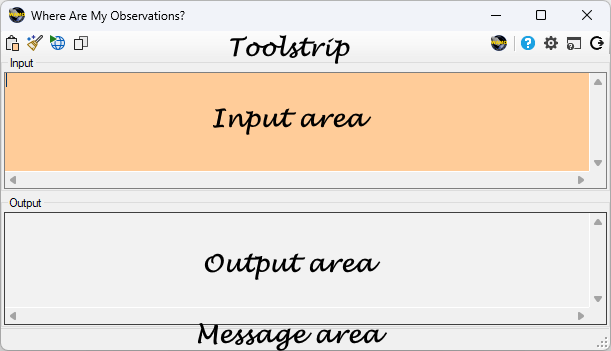
When first started the input and output areas are both empty. Text should be put into the input area in any of these formats:
- Observation IDs as sent by the Minor Planet Center in acknowledgement messages (subject lines starting "ACK message:") when an astrometry batch is submitted. Observation IDs are 25 characters long, containing numbers 0-9 and characters A-Z and a-z only.
- Submission IDs as sent by the Minor Planet Center in acknowledgement messages (subject lines starting "ACK message:") when an astrometry batch is submitted. Submission IDs are 32 characters long and start with a date in ISO8601 formatting, then an underscore, followed by 8 characters containing numbers 0-9 and characters A-Z and a-z only.
- Submission Block IDs are 35 characters long, consisting of a Submission ID followed by an underscore then 2 characters containing numbers 0-9 and characters A-Z and a-z only.
- Astrometry in MPC1992 format (80-column lines) or in ADES format, in exactly the format as submitted to the Minor Planet Center.
- The "trkSub"s used in the submission to the Minor Planet Center, and the "stn" code, separated by a space with nothing else on the line.
Text can be pasted into the Input area by first copying to the Windows clipboard, then clicking into the Input area, then manually pasting using keyboard shortcut Ctrl+V, or by using the  Paste to Input button.
Paste to Input button.
Alternatively, one or more ACK messages or text files containing MPC1992 or ADES format astrometry can be dragged and dropped onto the Input area. The text from the messages or files will replace any existing text in the input area unless the Ctrl key is held down during the drop operation, in which case the text will be inserted at the start of the line under the mouse when the drop operation is completed.
To be accepted by the WAMO web service the text in the Input area is first cleaned, by:
- Locating 25-character Observation IDs, 32-character Submission IDs and 35-character Submission Block IDs, putting each on separate lines, containing no other text
- Converting any ADES formatted astrometry into MPC1992 format astrometry
- Stripping out any MPC1992 format header records
Cleaning is automatically done when the  Submit to WAMO web service button is pressed but can also be done manually at any time, without submitting to the WAMO web service by pressing the
Submit to WAMO web service button is pressed but can also be done manually at any time, without submitting to the WAMO web service by pressing the  Clean Input button.
Clean Input button.
Part of an ACK message containing two Observation IDs in the Input area, before cleaning:

After pressing the  Submit to WAMO web service button the Input area has been cleaned and the response from the WAMO web service has been reformatted and put in the Output area:
Submit to WAMO web service button the Input area has been cleaned and the response from the WAMO web service has been reformatted and put in the Output area:
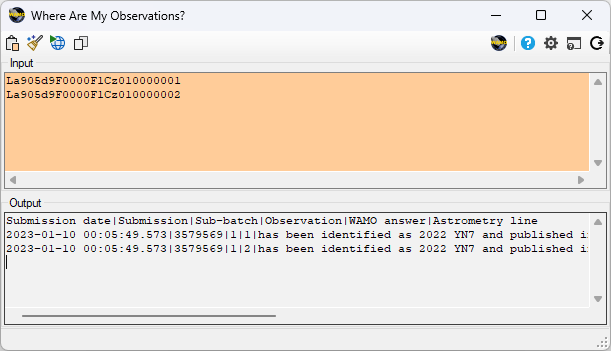
The reformatted response from the WAMO web service is placed in the output area with column headings and each field separated from others using the Output Separator setting. The output includes the following information:
First line is a list of column headings
Subsequent lines contain:
- Submission date
- The date in yyyy-mm-dd hh:mm:ss.sss format when the Minor Planet Center received the original astrometry batch
- Submission
- A counter that increases for each submission sent to the Minor Planet Center
- Sub-batch
- A sub-batch number within the main batch, usually = 1
- Observation
- A counter for the observation number within the sub-batch
- WAMO answer
- The response from the WAMO web service indicating the current state of the observation. See the list of possible responses at https://minorplanetcenter.net/wamo/help.html.
- Astrometry line
- If successful, the originally submitted astrometry in MPC1992 format is given, else left blank.
Informational, warning and error messages are displayed at the bottom of the WAMO Viewer window. Errors and warnings are highlighted as in the example below. You may need to resize the window to see the entire message.
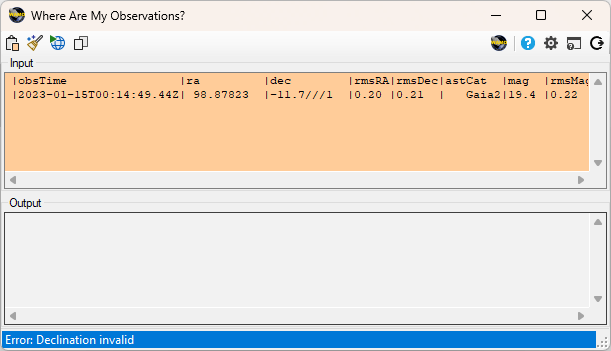
Toolstrip buttons 
Paste the contents of the Windows clipboard into the Input area. If there is already text present, the pasted text will be inserted where the caret is currently located.
Removes text lines from the Input area that do not contain Observation IDs or ADES or MPC1992 formatted astrometry.
If an Observation ID, Submission ID or Submission Block ID is identified in a text line, any other text in the line will be removed (e.g. the text before an Observation ID in a MPC acknowledgement message). If more than one ID is identified on a line they will be separated out onto separate lines.
All ADES formatted astrometry will be converted to MPC1992 format. Use the RADecExtraDigit setting to match the precision of converted RA and Dec to the precision the Minor Planet Center use when converting your ADES astrometry for publication into MPC1992 format.
All header records in the astrometry will be removed, leaving only the observational lines containing positional information.
Any text that is not an Observation ID, Submission ID, Submission Block ID or an astrometry record is checked to see if it is a TrkSub line. A TrkSub line is retained if it contains exactly two blocks of text separated by space(s), the first being no more than 8 characters long (a TrkSub) and the second being exactly 3 characters long (an MPC station code). Any other format causes the line to be removed.
Cleans and then submits the text from the Input area to the Minor Planet Center's 'Where Are My Observations?' web service and places any response into the Output area.
The URL of the web service is specified in the WAMOService setting. The reformatted response replaces any text in the output area unless the Ctrl key is held down when the  button is pressed. The text returned from the web service is reformatted, separating individual fields using the character separator specified in the OutputSeparator setting. The text in the output area is suitable for pasting into a spreadsheet, using 'Text to Columns' or equivalent function to split the fields using the OutputSeparator as a delimiter.
button is pressed. The text returned from the web service is reformatted, separating individual fields using the character separator specified in the OutputSeparator setting. The text in the output area is suitable for pasting into a spreadsheet, using 'Text to Columns' or equivalent function to split the fields using the OutputSeparator as a delimiter.
Copy the contents of the Output area to the Windows clipboard
 Open 'Where Are My Observations?' page in browser
Open 'Where Are My Observations?' page in browser
Opens the Minor Planet Center's 'Where Are My Observations?' web page in the default browser. The URL of the web page is specified in the WAMOPage setting.
Display this help document (online version is available via link in the About screen). Same as pressing function key F1.
Display the Settings window to edit program settings. See Settings for a description of the Settings screen. See List of Settings for information on individual settings.
Display program version details, contact information and registration. A link connects to the application home page at the Great Shefford Observatory website. See About for more information.
Exit program
Created with the Personal Edition of HelpNDoc: Free help authoring environment




