Restrictions
Location of configuration files
Astrometrica Selector will only list configuration files in the same folder as the configuration file currently selected by Astrometrica.
Running Astrometrica and Astrometrica Selector at the same time
Astrometrica should not already be running when Astrometrica Selector is started.
When Astrometrica is running it is managing the settings within the Astrometrica.ini file and also the currently selected configuration file (.cfg) named at the right hand side of the Astrometrica status bar. When Astrometrica ends it saves the name of the currently selected configuration file into Astrometrica.ini.
As Astrometrica Selector can also save the name of a configuration file into the Astrometrica.ini file, this change would be lost when Astrometrica ends and overwrites the name. Therefore, when Astrometrica Selector starts it checks if Astrometrica is already running and if it is, the user is prompted with:
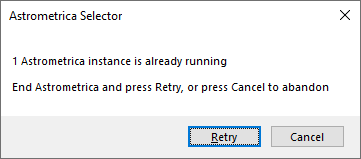
Either close Astrometrica and press Retry to continue running Astrometrica Selector, or press Cancel to end Astrometrica Selector.
Similarly, if Astrometrica Selector is used to start Astrometrica using the  Start Astrometrica button and then the button is pressed again, or the
Start Astrometrica button and then the button is pressed again, or the  Save as default Astrometrica cfg file button is pressed when Astrometrica is already running, the same check is made, prompting the user to end Astrometrica or Cancel.
Save as default Astrometrica cfg file button is pressed when Astrometrica is already running, the same check is made, prompting the user to end Astrometrica or Cancel.
Created with the Personal Edition of HelpNDoc: Transform Your CHM Help File Creation Process with HelpNDoc