Select Horizons Target
The Select Horizons Target window is displayed when a Horizons ephemeris is requested for an object but more than one body is matched in the Horizons databases. For instance:
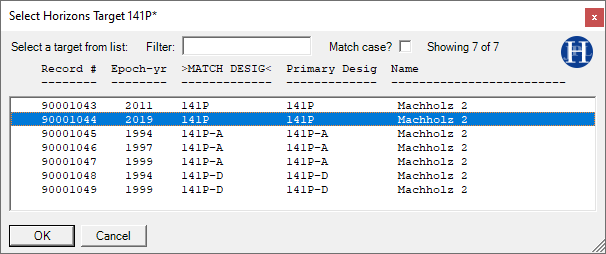
More than one body can be matched when text is entered for Object and:
- an asterisk "*" is added to the end of the text when searching the small-bodies or the major-bodies databases, to perform a "contains" search.
- the text matches part of the identifiers of more than one object in the major-bodies database, e.g. entering "ur", holding Ctrl and pressing the
 Retrieve Horizons ephemeris button will list (amongst other objects) Mercury, Saturn and Uranus.
Retrieve Horizons ephemeris button will list (amongst other objects) Mercury, Saturn and Uranus. - the text "mb" is entered when a major-bodies database search is requested - this lists ALL objects in the major-bodies database, currently about 500 objects.
Selecting a target
Double click the mouse on the required line to continue, or to use the keyboard, press the Tab key until focus moves into the list, select a line using the keyboard arrow keys, then press the OK button or press the Enter key to continue.
Press Cancel or the Esc key to return to the Ephemeris Interpolator without selecting a target body.
Filter
Enter text into the Filter box to reduce the number of lines displayed, only lines that contain the text will be displayed.
Match case?
When Match case is selected, the search using the text in Filter is case sensitive.
Select comet elements from a previous apparition (Epoch-yr column)
Without invoking the Select Horizons Target window, the ephemeris for a comet is based on the set of elements from the most recently available epoch. When a comet is listed in the Select Horizons Target window the same comet may appear multiple times with different years listed in the column "Epoch-yr". Select the required epoch to use it for ephemeris generation.
Information listed from the small-bodies database includes the following columns:
|
Column |
Contains |
Record # |
Internal Horizons record number, not necessarily permanent and valid only for the immediately prior search |
|
Epoch-yr |
Optional. Epoch of available osculating elements |
|
>MATCH DESIG< |
Only displayed when text matches all or part of a designation. Can be a minor planet or comet designation, or an internal Horizons numeric identifier. |
|
Primary Desig |
The primary provisional designation for the object |
|
Name |
The name of the minor planet or comet (if available), otherwise primary designation. |
|
>MATCH NAME< |
Only displayed when text matches all or part of a minor planet or comet name |
Example major-bodies database list:
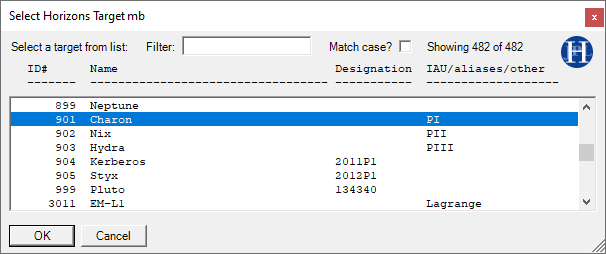
Information listed from the major-bodies database includes the following columns:
|
Column |
Contains |
ID# |
Internal Horizons identifier |
|
Name |
Optional. Name of body |
|
Designation |
Optional. Minor Planet Center designations, NEOCP or spacecraft codes etc. |
|
IAU/aliases/other |
Optional. Roman numeral designations of natural satellites, artificial satellite international designators etc. |
Created with the Personal Edition of HelpNDoc: Easily share your documentation with the world through a beautiful website