Displaying coordinates at the mouse position
The image number and optionally, time and FITS file name associated with the mouse location are displayed on the Screen Ruler window using a tooltip near the mouse cursor.
The information displayed are for the point on the ruler closest to the mouse. This point can be seen more clearly by turning on the Perpendicular line by pressing the F9 key. Press F9 again to turn it off.
Here a set of 10 FITS files have been dropped onto the Control window so that the exposure boundaries are displayed on the Screen Ruler. The end of the Ruler is pointing to the lower right, at the arrowhead. The F9 key has been pressed to display the perpendicular line and the closest point from the mouse to the ruler can be seen to be the 2nd image in the set of 10. The mouse tooltip displays the sequential image number (2) and the FITS file name of the 2nd image. If the perpendicular line falls between two exposure boundaries then the sequential image number and the time rather than FITS file name are displayed.
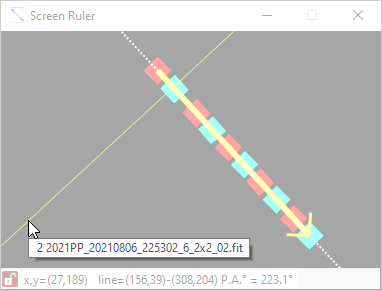
Created with the Personal Edition of HelpNDoc: Full-featured EBook editor